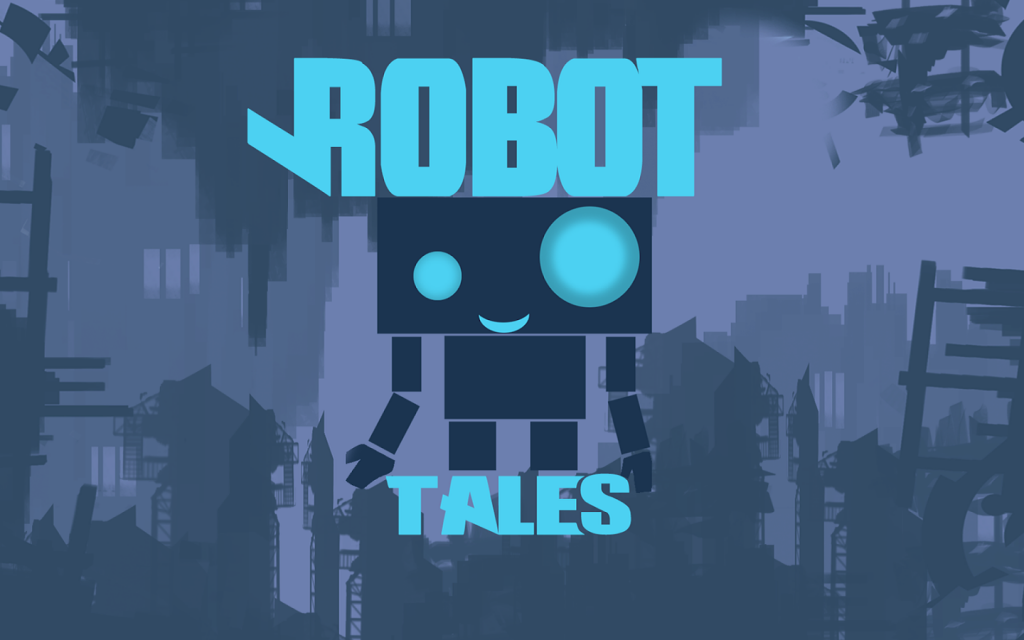Dizzy Robot 1.2
Free Version
Publisher Description
Spinbot has always had top results in solving problems. But it seems he wasn't programmed for the task at hand. He could use your help on this one!
Guide Spinbot through the ever-spinning maze, through a variety of obstacles and dangerous corridors. Try to keep a constant flow to your progress and not rage. Any inaccurate move could cost Spinbot his robotic life and you don't want that to happen.
Keeping your head straight will also help as you go through this hypnotic maze adventure. Act quick, go through the 20 amazing levels and help rescue Spinbot. Luck won't be a factor here, so put on your game face and try to become a master at it. Have fun!
What's New:
- 20 levels of challenging mazes
- creative gameplay
- three more free themes to choose from - Dizzy Girl, Dizzy Cubes and Dizzy Spartan
Show some love; support and share:
Facebook: https://www.facebook.com/pages/Charge-Studios/1423523937889622
Twitter: https://twitter.com/ChargeStudios
Site: http://www.chargestudios.com/
Youtube: https://www.youtube.com/channel/UCq2NHn4jIJeXBB8PuvPCA
About Dizzy Robot
Dizzy Robot is a free app for Android published in the Puzzle & Word Games list of apps, part of Games & Entertainment.
The company that develops Dizzy Robot is Charge Studios. The latest version released by its developer is 1.2.
To install Dizzy Robot on your Android device, just click the green Continue To App button above to start the installation process. The app is listed on our website since 2014-05-16 and was downloaded 8 times. We have already checked if the download link is safe, however for your own protection we recommend that you scan the downloaded app with your antivirus. Your antivirus may detect the Dizzy Robot as malware as malware if the download link to com.dizzy.rbot is broken.
How to install Dizzy Robot on your Android device:
- Click on the Continue To App button on our website. This will redirect you to Google Play.
- Once the Dizzy Robot is shown in the Google Play listing of your Android device, you can start its download and installation. Tap on the Install button located below the search bar and to the right of the app icon.
- A pop-up window with the permissions required by Dizzy Robot will be shown. Click on Accept to continue the process.
- Dizzy Robot will be downloaded onto your device, displaying a progress. Once the download completes, the installation will start and you'll get a notification after the installation is finished.